We all love Google. It is perhaps the greatest search engine ever. Lots of people use it everyday. And many others have set it not only as t...
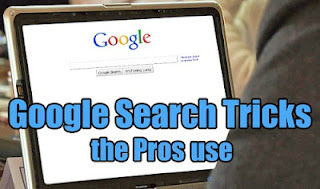
We all love Google. It is perhaps the greatest search engine ever. Lots of people use it everyday. And many others have set it not only as their default search engine, but also their browser homepage. And there's a good reason for that. Google isn't just s search engine, but a smart search engine. It doesn't just list everything present on the web. It does a lot more than that. If you are the kind of person who searches Google by trying different combinations of keywords until finally getting what you're looking for, then let me tell you this. You are performing search in a primitive style, and it isn't 2005 anymore. Google now provides a lot of extra features, using which you can become a "power" Googler. So here are some search tips and tricks that you'll find useful, and that will also save you some time and effort.
1. Similar search
Often, you can't think of words similar to a keyword, that might help you. For example, you might be looking for WordPress tutorials. You can use the tilde sign (~) before the word you want synonyms for. For example;
WordPress ~tutorials will bring up WordPress guides, resources, manuals, and more.
2. Explicit search
If you want search results that have an exact phrase, then encapsulate that phrase within quotes in Google search
"my blogger tricks".
3. Excluding a word or phrase
Use a minus (-) sign to exclude a word or phrase from search results
Social media - Facebook
4. The OR statement
Using the word 'OR' in your search will bring up results containing either of the two results.
Facebook OR Twitter
5. Site search
If you want to see results from a specific site only, then use Google's site searchin feature
Social Networking site:wikipedia.org
Handy if a website doesn't have an inbuilt search feature
6. Exclude a site from search
Many of these tips can be combined. For example, if I want Wikipedia entries to come up, I could combine the minus sign with the site search feature
Social Networking - site:wikipedia.org
7. Filetype search
To search for specific file types, use the 'filetype:' statement
Android app development filetype:pdf
8. World clock
To find out the current time in a city. Simply write 'time' next to city name
time Islamabad
9. Calculator
Instead of opening up the calculator in your computer, you can simply write the expression in Google
4tan60 + 2 (9sin30 + 3cos45)
10. Unit conversion
Google will do all your conversions for you! No need to remember those figures anymore!
1 mile to kilometer
11. Currency conversion
Just like unit conversion you can use currency conversion
1 USD to GBP
12. Phone listings
Google gives you a phonebook feature whereby you can search for any phone number
phonebook:123-4567890
13. Area code lookup
Simply type in an area code to see where it belongs to
123
14. Number range
You can define a range for search results in numbers using the A..B format. You could define a timespan, a price range, or similar
iPod $300..$400
or
IBM history 1990..2000
15. Definitions
If you don't know what a word means, you can ask Google to define it for you
define: enigma
16. Weather
Check weather for any city easily
weather New York
17. Flight information
Just type in a flight number, and Google will try to find it for you
British Airways flight 123
18. Movie listings
To bring up movie listings in search results, use the syntax below
movie: The Avengers
19. Maps
You can directly search for places without going to Google maps
maps: Park Lane, London
20. Stock listings
You can search for any stocks and find out their value by typing their name in Google search
GOOG
21. Wild Card Search
If you can't remember a word in a phrase, a quote or a proverb, you can replace it with a sterick. Google's algo will figure it out
A stich in time *
22. Accessing blocked/unavailable sites
This is my favorite trick. If a website is down, or has been blocked, you can ask Google to fetch a cached version of it. Google regularly caches webpages. Simply, write 'cache:' followed by a URL in Google search
cache:http://www.mybloggertricks.com
23. Find related websites
If you are doing some research and found a great resource, you can look for similar sites in Google search via the following syntax
related:mybloggertricks.com
24. Title search
Some website owners stuff paragraph with keywords, making them rank higher, but they actually have low quality content. You can now search for keywords among titles only
intitle: blogging tips
25. URL search
Similar to title search, but this trick will search for keywords among URLs.
inurl:advertising
These were some best tricks I had for you. If you know of any more, then please let us know in the comments section below!














COMMENTS