Ever worried about your website going down while you're away on a trip or vocation? Or maybe, you got too caught up at work to test it o...

Ever worried about your website going down while you're away on a trip or vocation? Or maybe, you got too caught up at work to test it out or notice that your website is down, and you're losing precious audience? Indeed, it can be a really difficult situation when your site goes down, and you don't know about it. A site could go down due to many reasons, and there's nothing you can do to stop it. The best solution would be to discover errors quickly, and correct them to get your site up and running speedily once again. So to get notified as quickly as possible, you can use set up text messages that will let you know as soon as your website is down.
Website Monitor HD
This Website Monitor HD is a pretty smart tool that will allow you to monitor your website for up time. It doesn't cost anything, and you can use to monitor multiple sites at once! You basically get email alerts for whenever your site goes down. You can also set up SMS-based notification alerts.
For it to work, you need to have a Google Account with access to your Google Docs, because this little trick is based upon Google Docs. You will need to add a simple spreadsheet document to your Google Docs / Google Drive. The SMS service is based on Google Calendar, so is free.
Getting started
Register your mobile phone with Google Calendar
First of all, you will need to set up your phone number in Google Calendar in order to receive texts. Here's how you can do this;
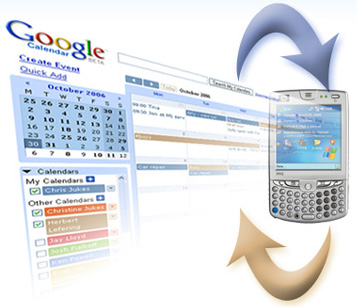
- Sign into Google Calendar, and click on the cog icon at the top. Click Calendar Settings.
- Click on Mobile Setup, and then choose your country.
- Enter your phone number, and choose your carrier. If available, you will be sent a verification code on your mobile. Enter that code in the Verification Code field, and click Finish Setup. Your mobile number has now been set up.
Monitoring your site
Now, all you have to do is create a copy of a spreadsheet document in your Google Docs. Click on the link, and click on Yes, make a copy. Now, you will see a spreadsheet document open up that looks something like this.
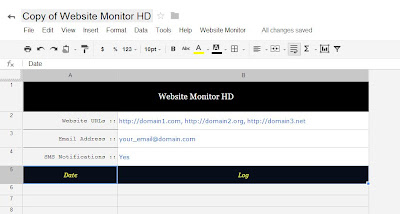
The rest of the process is pretty simply. All you need to do is, fill in your site URL and your email address. You can add multiple URLs, separated by commas as shown. You can only put in one email, however. This is the email that will get notified of any changes in your site's up-time status. You can set SMS notifications to Yes, or No. This will enable or disable SMS notifications.
Once you've filled up the fields, Click on the Website Monitor button from your menu. Click on Initialize, and the script will run. Access to your Google Calendar data will be required, so grant permission, and rest easy. Once done, return to the Website Monitoring option in your menu, and click on Start Monitoring.
That's it! It's that simple! Sit back and relax as you get alerts about your website right on your phone! You can enable/disable SMS alerts. And to disable the script, simply erase the email field!
This is a really simple tool, and pretty useful too, all props to the developer of the project. Try it out, and let us know what you think about it. Peace :)














COMMENTS