Joining a social network site for your website marketing is productive only when you know how to make best possible use of this free service...
Joining a social network site for your website marketing is productive only when you know how to make best possible use of this free service. Google Plus has introduced a feature no social networking site could ever offer and this great Traffic boosting tool is called Google+ Sparks.
Sparks is the second most important features of Google+ after Circles. With sparks you can search for your favorite content, hobbies, sports, activities, tools, tutorials and much more. You can receive updated and most latest and recommended content on your Google+ homepage without having to search for it online using Google search or any other directory or service. Watch the video below to better understand how sparks work and how can you create your own sparks which in other words means "Favorite Topics"
How can webmaster use Sparks to Increase Site Traffic?
Now here comes the most important question. How can we use Google+ to generate traffic to our website or blogs the way we did and still do with Facebook. Can Google+ provide you with more relevant and high amount of web traffic than Facebook? My answer is simple and precise: "With Google+ Sparks, you will forget thinking about generating Traffic From Facebook forever"
In Facebook we create a like page, wait for the fan list to increase and then we share our Blog feed on Facebook so that readers could receive updates on FB and may then visit your site. The biggest drawback of this method is that only those can see your website or blog updates on Facebook who are your fans or have liked your page. What about the remaining 750 Million Facebook users who do not even know if you exist or not?
Now coming to sparks. Fortunately the biggest advantage this beautiful feature has over Facebook is that you can now share your content with millions of visitors using Google+ who does not necessarily have to be in your circles or following you. You just need to consistently share your posts on your Stream page selecting the Public Circle.
Google+ Sparks Traffic Tricks:
There are some tips that you can apply to receive as much traffic as possible from Sparks. When you share/post a link, Google+ automatically fetches the page title and page description along with a thumbnail image. Your shared Post will appear in this format:
Without Thumbnail:
You can see three important sections here which are,
- Page Title : On Clicking it the user will be taken straight to your webpage
- Homepage Link: Users can see your blog or website link
- Page Description: The first paragraph or first few lines of your webpage will be visible to Google+ users
If you observe carefully Google has formatted links in Google+ similar to the links on Google Search results page. This has an immense traffic significance and the tips and tricks below will further help you how to make best use of Google+ Sparks.
Sparks algorithm is based on fresh updates. The most recent share will make to the first page and old posts will die over time. So you must consistently share each and every webpage or blog post link on Google sparks daily to ensure you get maximum traffic. This is how you should share a link on Google+
- Go To your Google+ homepage
- Under the stream box choose the link option

4. Choose a good thumbnail using the arrow keys on the top of thumbnail as shown below
5. By default the Public circle will be chosen which means your link will be shared live on Google+ with all users. You must also choose your custom circles to drive even more traffic by clicking the "+Add more people" link
6. Finally hit the green share button and you are all done!
Your posts will be shared automatically in sparks/categories according to your Post Tiltle keywords. Repeat the same process every day for all fresh content on your webpage. You must do this even for already published blog posts.
How to Remain on Top on Sparks page?
The only logical answer is that share links as much as you can. As I earlier said that only real-time updates make it to the first page. Therefore you must Post each and every webpage link of your website regularly and do this as much as time allows you. You will find a significant change in your analytics and once you get an idea on how to use it you can expect to receive thousands of visitors per day from Google+ alone. I hope this little info proves helpful to all of you. If you have any suggestion, question or brilliant Google+ traffic tip then you are most welcomed to share it with us using the comments box below. Stay safe and be happy always. Peace out! :»



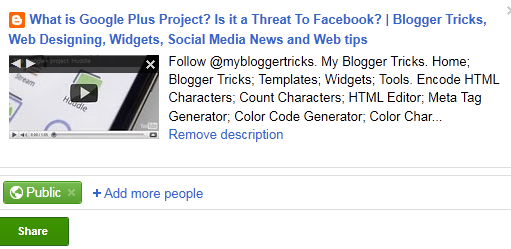














COMMENTS