Update: Version 2 has been released. Please find it here: Facebook Likebox popup V2 This widget pops up a jQuery window containing Fac...
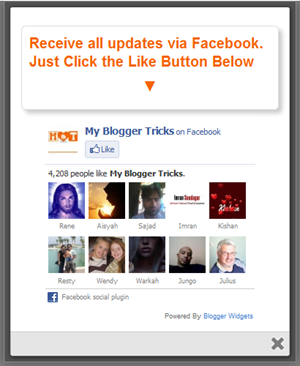
I will not be providing a DEMO for this because you can try it live in our HTML Editor to see how it works.
Tip: Copy the code given in step#4 and paste it inside this editor.
How it works?
This popup appears only once to every new visitor. The ip address of the visitor is stored in browser cookie and as the page loads again the widget wont be called again for the same visitor thus eliminating the chances of bugging regular readers. Because of course it will look weird if the popup appears again and again on every pageview. It will appear both on homepage and sub pages depending which page the visitor is accessing. I have set the cookie refresh time to 30 days, which means that this lightbox will appear again for the same visitor after 30 days. We can easily set the number of days to prompt the visitors about your Facebook Fan page. Lets get straight to the one step installation process.
Add Facebook LikeBox inside Jquery Popup in Blogger
I am discussing here steps for blogger but if you know how to deal simple HTML code then you can easily add it to your wordpress blog too.
- Go To Blogger > Design
- Click choose a gadget
- Select HTML/javascript widget
- Paste the following code inside it
<style>
/*
ColorBox Core Style:
The following CSS is consistent between example themes and should not be altered.
*/
#colorbox, #cboxOverlay, #cboxWrapper{position:absolute; top:0; left:0; z-index:9999; overflow:hidden;}
#cboxOverlay{position:fixed; width:100%; height:100%;}
#cboxMiddleLeft, #cboxBottomLeft{clear:left;}
#cboxContent{position:relative;}
#cboxLoadedContent{overflow:auto;}
#cboxTitle{margin:0;}
#cboxLoadingOverlay, #cboxLoadingGraphic{position:absolute; top:0; left:0; width:100%;}
#cboxPrevious, #cboxNext, #cboxClose, #cboxSlideshow{cursor:pointer;}
.cboxPhoto{float:left; margin:auto; border:0; display:block;}
.cboxIframe{width:100%; height:100%; display:block; border:0;}
/*
User Style:
Change the following styles to modify the appearance of ColorBox. They are
ordered & tabbed in a way that represents the nesting of the generated HTML.
*/
#cboxOverlay{background:#000;opacity:0.5 !important;}
#colorbox{
box-shadow:0 0 15px rgba(0,0,0,0.4);
-moz-box-shadow:0 0 15px rgba(0,0,0,0.4);
-webkit-box-shadow:0 0 15px rgba(0,0,0,0.4);
}
#cboxTopLeft{width:14px; height:14px; background:url(https://blogger.googleusercontent.com/img/b/R29vZ2xl/AVvXsEjFWtcV-Bnwh4HezzXiD7GK_dn8xu6J0JjnmqoGNLKZgnQx-i3qe6dKED9tsc222h-yd6cIjJwnaQ7ZAlLWmgieFh4Ngqa7CYQsbgvkU9rm6QoPhRKnQtp9-UXfFidkG8Amo0HYruNUI-g/s1600/controls.png) no-repeat 0 0;}
#cboxTopCenter{height:14px; background:url(https://blogger.googleusercontent.com/img/b/R29vZ2xl/AVvXsEh10scH49GQE_HTbFiLK7YlhcH-wSjIahP3SOro2lh9RcQ5kuSrVq7MrjpBOXJqeOIcUviiAbSpopvvfrrCcM4lGo93dNB6NpYvSYpoo6_AS77Sd_6W_s89L6l53hKw7qEH0k3sDcqjUgQ/s400/border.png) repeat-x top left;}
#cboxTopRight{width:14px; height:14px; background:url(https://blogger.googleusercontent.com/img/b/R29vZ2xl/AVvXsEjFWtcV-Bnwh4HezzXiD7GK_dn8xu6J0JjnmqoGNLKZgnQx-i3qe6dKED9tsc222h-yd6cIjJwnaQ7ZAlLWmgieFh4Ngqa7CYQsbgvkU9rm6QoPhRKnQtp9-UXfFidkG8Amo0HYruNUI-g/s1600/controls.png) no-repeat -36px 0;}
#cboxBottomLeft{width:14px; height:43px; background:url(https://blogger.googleusercontent.com/img/b/R29vZ2xl/AVvXsEjFWtcV-Bnwh4HezzXiD7GK_dn8xu6J0JjnmqoGNLKZgnQx-i3qe6dKED9tsc222h-yd6cIjJwnaQ7ZAlLWmgieFh4Ngqa7CYQsbgvkU9rm6QoPhRKnQtp9-UXfFidkG8Amo0HYruNUI-g/s1600/controls.png) no-repeat 0 -32px;}
#cboxBottomCenter{height:43px; background:url(https://blogger.googleusercontent.com/img/b/R29vZ2xl/AVvXsEh10scH49GQE_HTbFiLK7YlhcH-wSjIahP3SOro2lh9RcQ5kuSrVq7MrjpBOXJqeOIcUviiAbSpopvvfrrCcM4lGo93dNB6NpYvSYpoo6_AS77Sd_6W_s89L6l53hKw7qEH0k3sDcqjUgQ/s400/border.png) repeat-x bottom left;}
#cboxBottomRight{width:14px; height:43px; background:url(https://blogger.googleusercontent.com/img/b/R29vZ2xl/AVvXsEjFWtcV-Bnwh4HezzXiD7GK_dn8xu6J0JjnmqoGNLKZgnQx-i3qe6dKED9tsc222h-yd6cIjJwnaQ7ZAlLWmgieFh4Ngqa7CYQsbgvkU9rm6QoPhRKnQtp9-UXfFidkG8Amo0HYruNUI-g/s1600/controls.png) no-repeat -36px -32px;}
#cboxMiddleLeft{width:14px; background:url(https://blogger.googleusercontent.com/img/b/R29vZ2xl/AVvXsEjFWtcV-Bnwh4HezzXiD7GK_dn8xu6J0JjnmqoGNLKZgnQx-i3qe6dKED9tsc222h-yd6cIjJwnaQ7ZAlLWmgieFh4Ngqa7CYQsbgvkU9rm6QoPhRKnQtp9-UXfFidkG8Amo0HYruNUI-g/s1600/controls.png) repeat-y -175px 0;}
#cboxMiddleRight{width:14px; background:url(https://blogger.googleusercontent.com/img/b/R29vZ2xl/AVvXsEjFWtcV-Bnwh4HezzXiD7GK_dn8xu6J0JjnmqoGNLKZgnQx-i3qe6dKED9tsc222h-yd6cIjJwnaQ7ZAlLWmgieFh4Ngqa7CYQsbgvkU9rm6QoPhRKnQtp9-UXfFidkG8Amo0HYruNUI-g/s1600/controls.png) repeat-y -211px 0;}
#cboxContent{background:#fff; overflow:visible;}
#cboxLoadedContent{margin-bottom:5px;}
#cboxLoadingOverlay{background:url(https://blogger.googleusercontent.com/img/b/R29vZ2xl/AVvXsEjO6wwbxunbUBYChswl1WfJBn7I_nF0W6KDJXo6h9xRENispFJIFZKUSC_pCpk-tKRa6uRbbZayukD3TrxImkYdrwOOWy9aTkTwMbu7PfKRN_qbJxW3j1r9S4_SwOl5f1u80NzI75fqrr8/s400/loadingbackground.png) no-repeat center center;}
#cboxLoadingGraphic{https://blogger.googleusercontent.com/img/b/R29vZ2xl/AVvXsEi2Yb2LVicpLIxeS4zdVlBaivTjpXszwP8aigQt877dNuqcd1jCVKredVUWaxIn2Q80Qh239XWZjLaDtJqmshPPD9MSRN0ykY92GHpqr4lxb5zKau6UXGJTWD2n6q9-57LVrVhSP5qoRhc/s400/loading.gif) no-repeat center center;}
#cboxTitle{position:absolute; bottom:-25px; left:0; text-align:center; width:100%; font-weight:bold; color:#7C7C7C;}
#cboxCurrent{position:absolute; bottom:-25px; left:58px; font-weight:bold; color:#7C7C7C;}
#cboxPrevious, #cboxNext, #cboxClose, #cboxSlideshow{position:absolute; bottom:-29px; background:url(https://blogger.googleusercontent.com/img/b/R29vZ2xl/AVvXsEjFWtcV-Bnwh4HezzXiD7GK_dn8xu6J0JjnmqoGNLKZgnQx-i3qe6dKED9tsc222h-yd6cIjJwnaQ7ZAlLWmgieFh4Ngqa7CYQsbgvkU9rm6QoPhRKnQtp9-UXfFidkG8Amo0HYruNUI-g/s1600/controls.png) no-repeat 0px 0px; width:23px; height:23px; text-indent:-9999px;}
#cboxPrevious{left:0px; background-position: -51px -25px;}
#cboxPrevious.hover{background-position:-51px 0px;}
#cboxNext{left:27px; background-position:-75px -25px;}
#cboxNext.hover{background-position:-75px 0px;}
#cboxClose{right:0; background-position:-100px -25px;}
#cboxClose.hover{background-position:-100px 0px;}
.cboxSlideshow_on #cboxSlideshow{background-position:-125px 0px; right:27px;}
.cboxSlideshow_on #cboxSlideshow.hover{background-position:-150px 0px;}
.cboxSlideshow_off #cboxSlideshow{background-position:-150px -25px; right:27px;}
.cboxSlideshow_off #cboxSlideshow.hover{background-position:-125px 0px;}
/*-----------------------------------------------------------------------------------*/
/* Facebook Likebox popup For Blogger
/*-----------------------------------------------------------------------------------*/
#subscribe {
font: 12px/1.2 Arial,Helvetica,san-serif; color:#666;
}
#subscribe a,
#subscribe a:hover,
#subscribe a:visited {
text-decoration:none;
}
.box-title {
color: #F66303;
font-size: 20px !important;
font-weight: bold;
margin: 10px 0;
border:1px solid #ddd;
-moz-border-radius:6px;
-webkit-border-radius:6px;
border-radius:6px;
box-shadow: 5px 5px 5px #CCCCCC;
padding:10px;
line-height:25px; font-family:arial !important;
}
.box-tagline {
color: #999;
margin: 0;
text-align: center;
}
#subs-container {
padding: 35px 0 30px 0;
position: relative;
}
a:link, a:visited {
border:none;
}
.demo {
display:none;
}
</style>
<script src='https://ajax.googleapis.com/ajax/libs/jquery/1.6.1/jquery.min.js'></script><script src="http://downloads.mybloggertricks.com/jquery.colorbox-min.js"></script>
<script type="text/javascript">
jQuery(document).ready(function(){
if (document.cookie.indexOf('visited=true') == -1) {
var fifteenDays = 1000*60*60*24*30;
var expires = new Date((new Date()).valueOf() + fifteenDays);
document.cookie = "visited=true;expires=" + expires.toUTCString();
$.colorbox({width:"400px", inline:true, href:"#subscribe"});
}
});
</script>
<!-- This contains the hidden content for inline calls -->
<div style='display:none'>
<div id='subscribe' style='padding:10px; background:#fff;'>
<h3 class="box-title">Receive all updates via Facebook. Just Click the Like Button Below<center><p style="line-height:3px;" >▼</p></center></h3>
<center><iframe src="//www.facebook.com/plugins/likebox.php?href=http%3A%2F%2Fwww.facebook.com%2Fbloggertricks&width=300&colorscheme=light&show_faces=true&border_color=%23ffffff&stream=false&header=false&height=258" scrolling="no" frameborder="0" style="border:none; overflow:hidden; width:300px; height:258px;" allowtransparency="true"></iframe>
</center>
<p style=" float:right; margin-right:35px; font-size:9px;" >Powered By <a style=" font-size:9px; color:#3B78CD; text-decoration:none;" href="http://www.mybloggertricks.com">Blogger Widgets</a></p>
</div>
</div>
Make this simple change:
- Replace bloggertricks with your facebook username.
Update: If your Facebook URL is too long and contains numbers then you may first create a branded Facebook username in seconds at Facebook.com/username
5. Hit the save button. Drag the widget to anywhere on your right sidebar.
6. Click the orange save button towards top right.
done! Visit your blogs to see it poping up just beautifully. To review the widget just delete your browser cookies and refresh the page to see it appearing again.
Want the widget to appear Repeatedly
If you want to prompt the likebox every time the visitor enters your blog then simply delete this *30 from the code above.
Do let me know if you needed more help. Peace and blessings pals! :)














COMMENTS