The advent of Social Media has given a new scope when it comes to sharing emotions with loved ones. At this Stage where Social media, mainly...
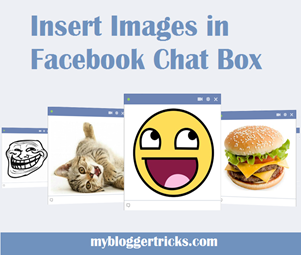 The advent of Social Media has given a new scope when it comes to sharing emotions with loved ones. At this Stage where Social media, mainly Facebook, has taken the “must Have” status in our lives, it’s important to accept that no matter how great our love for Facebook is, it still provides limited features to its users when it comes to Facebook Chat. Now let us have a flashback of Windows Live Messenger. The chat there is what I call “an actual fun to have Chat”, where you can share images, use emotions, winks, can avail voice chat, etc. These days, when Facebook has taken up the entire Market in every way possible, Statistics show that the majority of the people have shifted from different chatting platforms to Facebook, neglecting the reality that the Facebook Chat holds no reference of sharing emotions ,Images, etc. We talked earlier in detail, how to give a new customized look to your Facebook Chat. However, what we didn’t discuss yet is the fact that you can insert images of your own choice in your Facebook Chat as well.
The advent of Social Media has given a new scope when it comes to sharing emotions with loved ones. At this Stage where Social media, mainly Facebook, has taken the “must Have” status in our lives, it’s important to accept that no matter how great our love for Facebook is, it still provides limited features to its users when it comes to Facebook Chat. Now let us have a flashback of Windows Live Messenger. The chat there is what I call “an actual fun to have Chat”, where you can share images, use emotions, winks, can avail voice chat, etc. These days, when Facebook has taken up the entire Market in every way possible, Statistics show that the majority of the people have shifted from different chatting platforms to Facebook, neglecting the reality that the Facebook Chat holds no reference of sharing emotions ,Images, etc. We talked earlier in detail, how to give a new customized look to your Facebook Chat. However, what we didn’t discuss yet is the fact that you can insert images of your own choice in your Facebook Chat as well.It’s important to quote here that although you can always share your images, statuses, videos and all through your wall but there is always a room for personal things becoming too public. Sharing your photos by making an album and allowing few people to see them is always a dangerous thing to do if privacy is required due to any reason. Therefore here is a simple solution to make your Facebook Chat the way you ever wanted it to be.
Share Your Feelings in a new way on Facebook
There are geniuses all over the world who are noticing all the lacking stuff in such huge Brands like Facebook, YouTube, Chrome, etc. and are working in order to facilitate the users like you and me. If you are a chat lover and want to get a hold of all possible added features on Facebook, go to Smileytime, which is a smiley devoted website.

On the home page of this website, you will find an option of “Choose File” as shown in the image below. This Site acts as a bridge to let you share your emotions and pictures with your friends on Facebook Chat. All you need to do is to upload the File needed to be shared on chat by clicking on ‘Choose File’. Once done with the basic formalities, click on Upload now in order to get the generated code.

The time taken in code generation depends on the size and quality of the image that is chosen to share. Wait calmly. You will see a set of lines that is the code of your image. You need to copy this code and paste it to the Facebook Chat Box. Your Image will appear and you can share millions of images with your friends on your Facebook Chat Box, all for free!

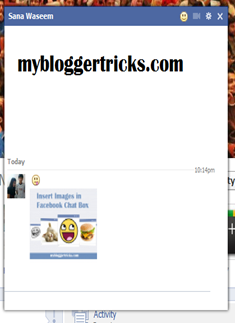
Its always a good feeling when you do something special for your loved ones. Knowing the trick stated above, you can now share your pictures, emotions, images, etc. with your friends and family on Facebook Chat Box.
Best Wishes,
.














COMMENTS