Since the day Facebook launched its Facebook Chat, many of us have been waiting for some improvements in the chat options but till now, Face...

Since the day Facebook launched its Facebook Chat, many of us have been waiting for some improvements in the chat options but till now, Facebook provides no high level options to customize the chat. If you are a consistent Facebook user, you must be suffering at your end as well with the irritating Facebook Chat box that keeps on bugging you if you are online. This default chat box keeps on popping up. The worst part is the fact that you cannot move the box around, cannot minimize it for as long as you wish no options available to change size and fonts and most importantly, you cannot share emotions with the Facebook Chat. Many people, due to the mentioned reasons, hardly turn back to Facebook Chat as the primary Chatting platform and are force to look for other alternatives like Skype, Windows Live and Yahoo. its natural that maintaining several messengers at the same time can be too much irritating at times, where forgetting the password is a common practice.
In the month of April’12, Facebook introduced its Chat messenger, which is a disaster itself and the consumers hold mixed feelings for it. This messenger too, has no option to customize the font and the size as well as there is no reference of the contacts that are currently online.
Here is a simple solution that can give a new life to your Facebook Circle, allowing you to enjoy all the fundamental features that are a part of any chat box with a simple and quick process where all you need to do is to download an extension and start chatting with your friends on Facebook-the way you were never able to!
Its Again Google- get the extension!
Google has proved itself wise enough to take the matter into consideration and offers a solution, all you need to have is Google Chrome browser already installed on your machine. Log in to your Facebook Account, followed by visiting Google Chrome Webstore to search Pretty Facebook Chat. Pretty Facebook Chat is an extension that provides you many added features if used with Google Chrome.
You can Download and Install Pretty Facebook Chat by clicking on the link.

Now that you are done with the installation, a red bubble will appear in the address bar, as well as beside the Facebook chat option. You are required to refresh or reopen your Facebook Profile to start the newly added chat features in your Facebook chat. Click on the red bubble icon to switch on the service.
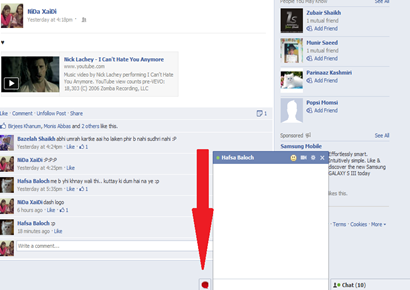
The Added features are now Available!
Now that the pretty Facebook is in active mode, you are free to move the chat box throughout your screen. Start chatting with a friend, you will see that you can now use emotions that are visible on the top of the chat box. Choose most suited emotions to convey your feelings and make your Facebook Chat more interesting. A par from emotions and smiley’s, the best part is that now you can customize your Fonts and Box size even. You can set the font Style, Font Size and the Box Size by clicking on the red bubble at the address bar and customize your settings according to the way you want.

So you see, the quick process took about 5 minutes of yours and now you can get rid of the traditional Facebook Chat box and can utilize your Facebook Profile as a primary chatting platform. This extension works only with Google Chrome so make sure you sign in to your Facebook account only from your Chrome browser when you look forward to an easy, yet happening chatting with your Facebook Friends.
Happy Facebooking,














COMMENTS