Cyber attacks are on the rise these days. And most of them come through links and web pages that a user opens. While anti-virus software can...
Cyber attacks are on the rise these days. And most of them come through links and web pages that a user opens. While anti-virus software can protect you up to a certain extent, there is no software in this world that can protect you from everything, no matter how good or how expensive it is. Scams and hacks evolve with technology, and most of the time, they remain a few step ahead of security companies. Usually, it starts with an innocent-looking link found on a website or passed on to someone by another person either intentionally or otherwise. These links can provide the entry way for malware and cyber criminals to access your personal information or hack your computer for other malicious purposes. So most of the time, it falls on the users to protect themselves. Well, you can scan these suspicious links before you click on them. Here's how.
Use Link Scanners - URLVoid
First and foremost, you can simply use a free link scanner service to check whether a URL is clean or not. These are plugins or websites that run scans on the link you enter, and verify their integrity by using some third party services. One such good link scanner is URLVoid, which uses third party services such as Google, Norton SafeWeb etc. Just go to the website, and paste your URL there, and it will tell you whether it is safe or not.
Sucuri SiteCheck
Sucuri SiteCheck is another great scanning service. You might have seen shortened URLs on Twitter and Facebook from websites like bitly (bit.ly/...), Google (gg.gg/...), TinyURL (tinyurl.com/...) and so on. Ordinary link scanners such as URLVoid can't properly scan these URLs, because these are redirect links. Hence, URLVoid only checks the website that is redirecting, such as bitly or TinyUrl. It can not check the actual URL. This is where Sucuri comes in useful. It will expand the URL and check it using again some third party services like Norton, PhishTank, Google etc. Sucuri will also check non-shortened URLs for you.
Look at the URL itself
Sometimes, malicious URLs can be hidden with innocent anchor text. For example, Home Page and http://www.mybloggertricks.com/, both point to our home page. But while one lets me know immediately what it points to, the other can contain anything. It is always best to hover over the links to know what they are. Hovering will let you see their full URL.
Install a plug-in
To save yourself all that trouble of vising other websites, you can simply install a browser plug-in. one of the best plug-ins are provided by World of Trust. It is really easy to set up, and easy to use. With this plugin, you will hopefully never open a bad link again.
Those were some ways you could check for 'bad' links. Hope they will keep you safe. Keep in mind though, to always copy links by right-clicking on them and clicking on "Copy link address". Sometimes, while copying manually, people often end up clicking on the link itself, which is exactly what you don't want. Just take our advice, and you'll be fine. Stay safe :)



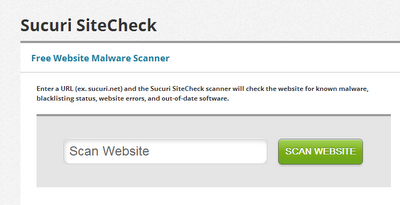













COMMENTS