When Google Plus originally started out more than an year ago, it was somewhat exclusive to Gmail accounts. most people signed up using the...
When Google Plus originally started out more than an year ago, it was somewhat exclusive to Gmail accounts. most people signed up using their Gmail accounts, which might not have been their primary accounts. So they ended up with their Google+ operating on one Google account, and other services on another. In such a scenario, managing multiple Google+ accounts can be a headache, especially since you need to log out of one to use the other (unless you're comfortable with changing your browser). An any case, you might end up having two Google+ profiles, with similar friends, or more followers on the account you do not want. Well now, there's a solution for you. You can merge your Google+ accounts together into one, so you can easily manage your circles, posts, photos, and more!
Google didn't offer this kind of functionality before. But now, you have a good option. Using Google Takeout, you can merge any two accounts together. You just need to figure out your Source and Destination accounts. Google Takeout will take all the information from your Takeout account, and merge it into the Destination account. Hence, the Source account will be removed, and the Destination account will remain, an amalgam of the two profiles.
What will be transferred?
The Source account will be gone. But its circles will stay, and will be merged with the Destination account. Anyone you have blocked or ignored will also be blocked or ignored in the Destination account. Circles with same names will be merged. Your contacts, +1s, docs etc will also be transferred. This service, however, will not transfer profile information, posts, and comments. Unfortunately, it will also not transfer your Google+ pages, although you will be able to set up multiple admins for a page in the near future.
How to merge accounts?
First, log into Google Takeout using your Source account. Once you log in, you will see a screen similar to the one below.
Click on Transfer your Google+ connection to another account. Then, you'll be prompted to sign into your Destination account. Once you sign in, you'll just need to verify your information for both accounts. After that, you can begin the transfer.
That's all there is to it! Just sit back and wait for Google to merge your accounts!
Some things to remember
As said earlier, your Google+ pages won't be transferred, so you might lose them. And as far as the waiting period is concerned, it will take around a week for Google to merge your accounts. During this time, if you decide to pull out of the deal, you can simply cancel the process if it hasn't already been started by Google. You will know by going into your Source account, where you will see a button to Cancel Transfer.
Make sure you get the Source an Destination right, and not the other way around. Otherwise, you can rectify your mistake only after six months. This is a relatively new service, and we are hoping Google will improve it soon and reduce the waiting period. And we'd also very much like to see improvements in Google+ page structures. However, in the meantime, you enjoy socializing and stay tuned for more updates on Google Plus. Cheers :)
You might also like;
- Customize Google Plus - 14 Ways To Change Its Look
- Add Google +1 Button To Blogger Blog
- Add Twitter To Google+ - Send And Receive Tweets


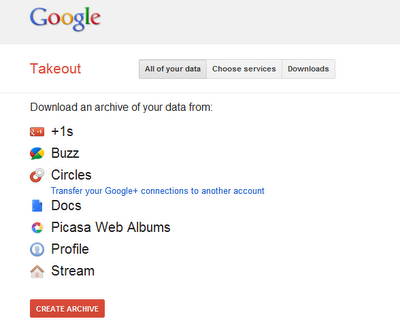














COMMENTS