Facebook has become a major source of promoting business as well as individuals when it comes to marketing. The Highlight of the Facebook th...
 Facebook has become a major source of promoting business as well as individuals when it comes to marketing. The Highlight of the Facebook that let your friends view your Facebook activities, status updates and interactions that appear in their news feed has been a tool that is more than just a change. Now, it is one of those tactics of the social networking website through which it earns its bucks from its 900 million users round the globe. Those updates that are significant and you want then to standout, you need to pay Facebook some amount to advertise it for you. This method has been highly effective in raising funds, gathering people for a cause, etc. Let us see, what it is all about!
Facebook has become a major source of promoting business as well as individuals when it comes to marketing. The Highlight of the Facebook that let your friends view your Facebook activities, status updates and interactions that appear in their news feed has been a tool that is more than just a change. Now, it is one of those tactics of the social networking website through which it earns its bucks from its 900 million users round the globe. Those updates that are significant and you want then to standout, you need to pay Facebook some amount to advertise it for you. This method has been highly effective in raising funds, gathering people for a cause, etc. Let us see, what it is all about!
Requirements
These promoted posts are available only to those Pages of Facebook that have more than 500 fans whereas those whose fans are lesser than this figure cannot avail this facility. In order to reach out to a larger number of people, what these Pages tend to do is that they pay Facebook some money to promote their page.
The starting price for promoting individual posts is $5.00 and the highest price $300.00. The promotion stretches across a 3 day period according to Facebook.
For the promotion of individual posts you need to pay a minimum of $5.00 and a maximum monetary adjustment of $300.00. Facebook stated that the promotion process begins by publishing your posts in the news feeds of all your fans (people who have “liked” your page). Those people who are friends with your fans and have somehow interacted with your posts will also be able to view the updates in their news feeds for three days since the creation of the post.
What are you paying for?
Your page and the number of your fans determine the price that you will have to pay from the aforementioned range and it will help you get the number of fans at each level.

Why to Pay Facebook if you already have Fans?
For those who were your fans before, will not have anything new; your page posts will be promoted through them in the similar way it had been done before.
Your posts will be published in the newsfeeds of your fans. In case they “like”, “comment” or “share” your post i.e. interacted with it in any manner, then their friends will also get to view your posts as “a recent activity” of their friends. This is how your posts will get maximum promotions and more fans accordingly.
The posts that are published at your friends’ news feeds will be titled as “sponsored” posts. The good part is that they will be published in the real news feeds and mobile news feeds rather than promoted in the ads column on Facebook.
Promoting your post on Facebook
· To begin with, you must update a new status in order to facilitate yourself with this feature
· Click on promote at the bottom of the status form

· Select the price and number of fans for the post to be promoted to.
· Click save post, and you will be amazed to see that over the next 3 days the post will be promoted to a larger section of your Facebook fans
Other recent status updates will have a “promote” link on the bottom right once you have effectively posted a status with promote option.
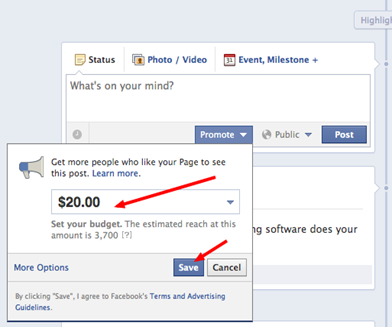
Know your Success with metrics
If you wish to statistically analyze the success of the promoted ad, you can view the data under the ad that states:
Activity: The number of times your page was tagged in photos by other people on Facebook
Reach: The percentage of fans that saw your post
Uniqueness: The number of people that saw the post via organic, viral, and paid.
Metrics Summary
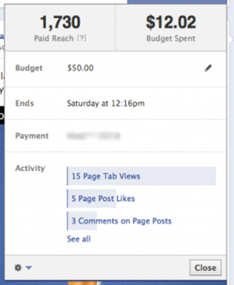
The precise covers the exact number of fans of your page that were made familiar to it through end date, aggregate budget, promotions, budget spent and the activity that followed it, page likes, comments, tab views, post likes, etc.
Where will these ads be seen?
Brands, as we all are well aware, utilize the mobile ads quite frequently and hence your daily news feed and your mobile news feed will be flooded with the fresh promoted posts.
Marketers are now given a global platform to advertise and promote their service or product at a price because of these promoted posts and Facebook ads. A lot more people can be searched through this influential technique.
What types of posts should you promote?
Facebook has actually covered this in their help section already and suggests the following posts to choose for promotions:
· Vibrant photos and videos- attracts traffic
· Offers – Appeals potential consumers
· Exclusive events or news – Eye-catching
· Questions – Attracts traffic, out of curiosity.
You Can End the Promotion scheme too!
If you wish to terminate the on-going promotion of your page for any reason whatsoever, you may simply click on the Ad Manager section. All the promoted posts have been given complete ad analytics like clicks, actins, augmented CPM equivalent and much more for all the other promoted posts. You can find their list in the ads manager.
Therefore, if you are an owner of a fan page or looking forward to grab a huge audience, you must start thinking about a little investment to use this largest social media and enjoy really big outcomes.
All the Best














COMMENTS