Learning SEO is important for every webmaster and blogger. Why? Because no matter how great the content on your site is, you're not gett...
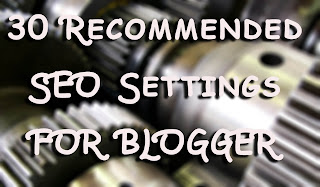
Learning SEO is important for every webmaster and blogger. Why? Because no matter how great the content on your site is, you're not getting any of it into search results if you don't apply SEO tactics. SEO makes your content visible to the outside world. Therefore, for your content to actually bring in any traffic, you need SEO. We have previously shared various posts on search engine optimization, but today, I'd like to share some SEO settings that every blogger should apply on their blog. These are specific to Blogger, but that doesn't mean you can't apply some of them to other platforms.
Before writing a post
1. Choose your topic carefully
Choosing the post topic is the most important part of creating content. The topic you choose should be compliant with what your users want. It should be unique and original, and should offer something of value to the users. Then, as you're constructing your post, you should ask yourself some questions regarding the topic and content (see Number 20 below).
2. Check out competition
Always check to see what your competitors are doing; what topics they're posting about, what strategies they're using, and most importantly, what's hot on their websites. I'm not saying that you go ahead and copy them. But take a general hint before coming up with your own content ideas.
3. Check out latest trends
Make sure you follow the latest trends and news on various social media networks. Write about what's hot. Writing on the most recent trends not only brings in a lot of readers, it also tells search engines that your website is dynamic, and provides fresh and latest content to its users.
4. Keyword research before post!
So, you've decided to write about something. But you're looking for words to explain? You have to learn how to do some keyword research first. You will need keywords for various different things, such as titles, meta descriptions, tags, and so on. Check out this article on doing keyword research to find out more about it.
5. The difference between a writer and a blogger
A good blogger might be a good writer, but the vice-versa isn't always true. A good writer might know how to write for readers, but a blogger also knows how to write for search engines. To be a good blogger, you need to adopt a technical style of writing, keep a consistent approach, and a lot more. Check out this post on creating great content that applies to readers as well as search engines.
6. Recommended word limit
There's no such thing as an 'ideal word limit' for a blog post. It purely depends on the number of posts you publish, and the post topic. But SEO experts agree on a minimum of 300 words to avoid penalties. We would recommend a range of 500-700 words on average, since that seems to be the magic number when it comes to readers - neither too short so as to miss out on important things, nor too long for it to get boring.
While writing a post
7. The title is the king!
The title is the most important part of a blog post, since it is the one that actually brings in the clicks. Optimizing post titles is a part of being a good blogger. Check out this post to learn all about creating search engine friendly post titles.
8. Optimize Permalink
Always keep permalinks short. Use custom permalinks of around 4-5 words at max, and separate each word a hyphen "-". Make sure you capture your most important keyword in the permalink (your focus keyword).
9. Intro with keywords
Keep all the keywords you can up with at the start in mind, and use them all in your introductory paragraph. It doesn't matter how many keywords you use in the content. But you must use them all at least once in the intro paragraph.
10. Headings and subheadings
Always use a combination of different headings. Usually, blog titles are H1s, so never use H1s. Post titles are usually H2s, so don't use H2s either. Use them only rarely. For the most part, use a combination of H3s and H4s in your post to specify a clear hierarchy in your content.
11. Typography
Typography refers to the styling of your content. It is almost as important as the content itself. Try to use different colored headings; use italic and bold text to emphasise your keywords, Also, once you're done writing your content, select all by pressing Ctrl + A, and then justify its alignment, so that the text looks neat at both ends.
12. Meta descriptions
The Meta description is the second-most important part of your post (after post title), as it is what users will see on a search engine (along with your title). Write a very short description of at most 170-180 characters, and make sure to include all the important keywords in it which you came up with before writing the actual post.
Linking
13. Inter link
Every post on your blog must have an internal link to another relevant post. This is one of the many ways to improve our rank. Try to at create at least two internal links within your intro paragraph, and at least one or two more in the rest of content. For a detailed guide, read the following post.
14. Be careful with Anchor texts
An anchor text is the text you use to link to another page, and it is what users click to get to that other page. Choosing anchor text is a very important part of linking. Never use a single word anchor text. Always use a phrase. Usually, a three-word phrase is the best option. Always use a keyword phrase as anchor text.
Also, keep in mind to never use the same anchor text twice for the same link. It is considered as keyword stuffing, and/or spamming. Whether on your site or another, always vary the anchor text.
15. Nofollow vs dofollow links
A nofollow attribute in a link tells a search crawler not to 'follow' a link. First of all, when linking to external pages, always link to a page that has a better rank than yours. But if you must link to a lower quality page, always us the rel="nofollow" attribute with the link tag. But never do this for reputable sites, like Google, Wikipedia etc, nor for linking to your own pages.
- When to add a nofollow tag?
- When should you tag external links as nofollow
- more articles on the nofollow tag.....
Visuals
16. Use visual content to enhance your posts
Images, videos, infographics, animations; such things spice up your content. If you have a video related to your content, that's great. Otherwise, try to include at least one image in you blog post. And depending upon the topic, you can add many. But make sure you don't add too many, so much so that the textual content gets snuffed out.
17. Naming files and images
Before uploading a video, audio, or image file, always make sure you rename it. Use meaningful keywords, and separate them with dashes. This way, users and search engines can tell what the file is about just by its file path!
18. Optimize images before uploading
Suppose you want to display an image that is 500 pixels wide and 300 pixels high. There's no point in uploading a 1200x720 image. It'll take up space on your server, and rendering time at the user's end. Do everybody a favour, and scale down your images before uploading them.
19. Image Title and Alt text
Always tag images with Titles and Alt text. And always use relevant keywords. We've compiled some posts for you regarding image optimization. Make sure you check them out!
After writing a post
20. Basic questions to ask about your content
So you've created really awesome content. Great! But before it is internet-worthy, you need to ask yourself a few questions about. If the answer to any of the questions below is no, then there's something wrong with the content!
- Does the content make sense?
- Have I used good grimmer and punctuation and made little spelling mistakes?
- Is the content useful?
- It is unique/original?
- It it worth sharing and linking?
- Is it appropriately detailed?
- Does it have visual content, such as images or videos?
- Does it have examples, references, unique ideas?
- Is it interactive enough with the readers?
- Are there enough calls to action to invoke engagement?
- Does it ask readers questions about their own experiences?
21. Blog labels
Organize your blog's structure into a series of Labels (or tags and categories if you're using WordPress). Use at least one, and at max three labels for one blog post. And keep the total number of labels between 15 and 20 (for Blogger blogs, but same for categories in WordPress).
22. Synchronize posts with the traffic
Don't publish your blog
posts as you complete them. Always schedule them for an appropriate time. For example, monitor your traffic stats and see what time do you get the most amount of traffic. You might want to schedule your posts for around that time. But try to be consistent about your timing. Pick a timing that works for you, and stick to it!
23. Posting frequency
There are no restrictions when it comes to posting frequency. But the more, the better. Try to keep up with at least one post a day. You may write as many as you can per day though. There's no limit. You can even write a hundred if you can afford to :)
Other settings
24. Create a sitemap
A sitemap is a listing of all the pages on your site. Often times, search crawlers might miss out on a page because you might not have linked to it in any other page. So to tell search engines to index that isolated page, you have to submit a sitemap to them. You could use a plugin for generating a sitemap, or read our post on Blogger Sitemap Generator for more details.
25. Blog load time
The blog load time is the most important when it comes to user-friendliness. The slower a blog loads, the more users tend to leave it before it's done loading. So always try to keep your load time to a minimum. Here are some tips that should help;
Sitelinks appear on blogs that have PR 2 or above, and they are a collection of some of the links on your blog that appear in Google search results. They make your blog look more professional. Check out our post on how to tell Google what links to display in sitelinks.
27. Social bookmarking widgets
Add social bookmarking widgets on your blog to improve your social rankings. Search engines like it when they find links to your social profiles. Besides, such widgets make it easier for users to share your content.
28. Directory submissions
Submitting your blog to directories such as DMoz increases the number of backlinks you have, and in turn, your website's rank.
- Why submit blog posts to the top 10 article directories?
- Submit your blog to bloggers directories now!
29. Working on your PageRank
PageRank is Google's way of ranking websites. The higher your PR, the better chances you have of getting into search results, and the faster your index rate will be. Read the following post to learn a lot more about PageRank, and how to improve it.
30. Avoiding SEO penalties
In the end, avoid using shady SEO tactics to jump your rank. Always use Search engine friendly techniques to avoid algorithmic penalties. Check out the following posts for more info.
If in case you want to get a general helicopter view of SEO guide in detail irrespective of platform then I would suggest you read this valuable article written by Abdul Samad of born blogger
READ The Definitive SEO Guide
Got any questions? Or maybe, have something to add? Please leave a comment below and tell us what you're thinking. Cheers :)














COMMENTS