Social media has taken the web by storm, and is now increasingly being integrated with various services. Social recommendations have now b...

Social media has taken the web by storm, and is now increasingly being integrated with various services. Social recommendations have now become a lot more important then they were a few years ago as compared to organic search, which goes on to show that the way the average internet surfs is changing. And it's no wonder that every social network wants you to share its content all over the web. For that effect, Facebook, following into the footsteps of YouTube and Twitter, has launched embeddable posts, which will enable blogs and websites to share status updates, pictures and videos that are on Facebook.
Sharing your Facebook posts on your blog page cold could help with the engagement on your site. But before you can embed a post, that particular post needs to be public. Posts with restricted privacy settings won't be embeddable. So if you're trying to embed your own post, make sure it is Public first.
How to Embed Facebook Posts to your site
Now, there are two methods to embed posts. The "Embed" option within Facebook posts, and the Facebook Configurator tool. Both these methods will generate a code that can be embedded on any platform or website, and not just on Blogger.
The "Embed" Option
Facebook is introducing this option within Facebook posts. If you click on the little drop-down arrow next to a post, you will see an "Embed post" option sitting there, among other options.

If it's a photo, you'll see an Embed button underneath the photo where you normally find the Download and Delete options. Once you click on that button, Facebook will give you an embed code which you can add anywhere.
Although this is the easier way (apparently), Facebook is only slowly rolling it out to profiles and page. Right now, only about 5 Facebook pages have received this option, including Mashable, CNN, The Huffington Post etc. So for now, it doesn't have any real use. And that is what most other blogs will tell you. But what they won't tell you about is the second method, with which you can embed any post!
Manually creating an Embeddable post
In my opinion, this is the easier option. But it involves a bit more work. You first have to grab the URL of the Facebook post you want to embed. For photos, you can easily get the URL by clicking on them. But for other media, it isn't as easy. At least it doesn't appear so at first. To get a post's URL, simply click on its timestamp (see below).
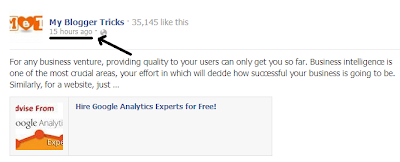
Copy the URL from your address bar, and then go to the Facebook Configurator tool. Paste your URL in the field provided. Once your story loads in the tool, click on Get Code. You will get two code segments that look something like this.

The first is the code for the Facebook JavaScript SDK. You might already have this on your blog if you've previously installed Open Graph or some Facebook widget. But in case that this method doesn't work, then you can paste this code segment anywhere within your <body> tag. Having it twice won't do any harm.
Now you can paste the shorter code segment in your source code wherever you want to display the Facebook post.
Need a demo?
Check out this post I've embedded from over our Facebook page. See how it works.
This method has been tried, and works 100% on WordPress and Blogger. If you have questions, or are having problems getting it to work, just ping us in the comments section below, and we'd be glad to help. Cheers :)














COMMENTS