Google AdSense is the widely popular ad-network used by millions of bloggers worldwide. It has helped many build their careers online. If yo...
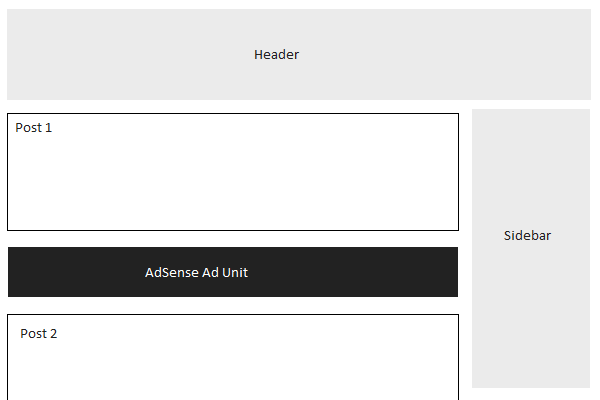
Google AdSense is the widely popular ad-network used by millions of bloggers worldwide. It has helped many build their careers online. If you're a blogger, then you should know about the importance of optimizing AdSense ads to maximize revenue. Speaking of which, we have a trick for you for adding AdSense ads between your posts, so as to increase the ad-visibility and ultimately the click-through rate and revenue.
Why display Ads between Posts?
Normally, your ads go on sidebar(s) or the header section of your website. Research shows that more than 80% of the users will skips these sections entirely if they're just looking to read your article (and not looking for download links, signup/contact forms, etc.). This means that even if they're above-the-fold, such ads won't get a very good click-through rate. Hence, ad-locations need to be shifted so as to break the norm.
One possible suggestion for ad-placement is, display ads flush with content. On the homepage or archive pages, it seems logical to display ads after every few posts. This section of your website has the attention of most readers, since they're reading through the titles to find something of their interest.
Admittedly, AdSense click-rates are not great. But increasing your overall CTR will help you get the most revenue out of your AdSense.
How to display Ads between posts?
Follow the steps below to show ads between your posts.
Step 1: Open your blog's dashboard from Blogger, and go to the Layout tab. In the Blog Posts section, click on the Edit link at the bottom.
Step 2: You should now see a popup. Scroll down until you find the option that says Show Ads Between Posts. Check it. Note that it says you must configure AdSense before you can configure inline ads. So simply sign in to AdSense, and then complete this step.
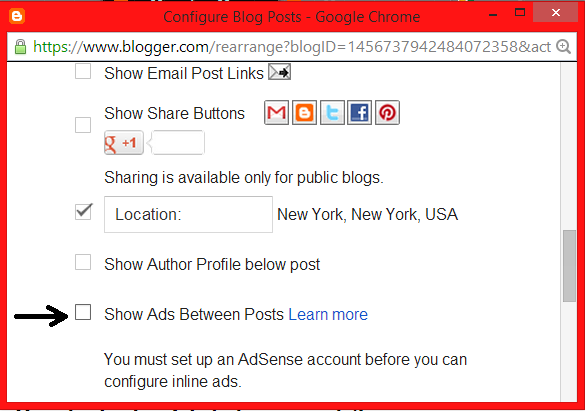
Step 3: Once you check this box you'll see the configuration options for your ads. You can then select how often you would like ads to be shown after your posts.
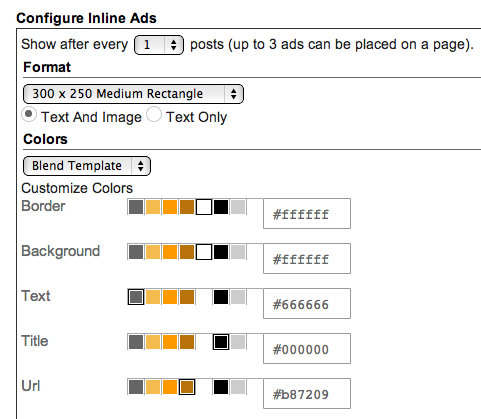
For example, if you want ads to be displayed after every post, select "1" from the drop-down menu (Please note that AdSense policy limits you to a total of 3 ad units per page, and Blogger will automatically prevent you from going over this limit). You can then select your ad format and colors. Once you have finished configuring your ads, click on the orange "Save" button.
Simple enough? What do you think? We gave our recommendation, it's time to hear yours! Tell us about what you think is the best place to put up ads. Peace ;)














COMMENTS