Faulty redirects are a common occurrence in mobile search. Google mobile search often tries to recognize the mobile version of a site , and ...

Faulty redirects are a common occurrence in mobile search. Google mobile search often tries to recognize the mobile version of a site, and returns it for anyone using Google Search on mobile. But often times, the mobile sites aren't properly set up to handle requests from smartphones, as some desktop pages might not have their mobile counterparts configured properly. As a result, users who land via search results get redirected to the mobile site's homepage.
This is a major annoyance, and hurts the user experience of a site. Users who are looking for a particular page don't find what they need, and hence bounce off. To help webmasters solve this problem, Google has some recommendations, along with a new feature in search results that lets users know when they might encounter a faulty redirect.
Detecting faulty redirects
Google has a way of knowing whether or not a certain search result contains a faulty redirect. It detects whenever smartphone users are being redirected to a homepage instead of the page they asked for. Whenever such a fault occurs, Google notifies searchers about the problem.
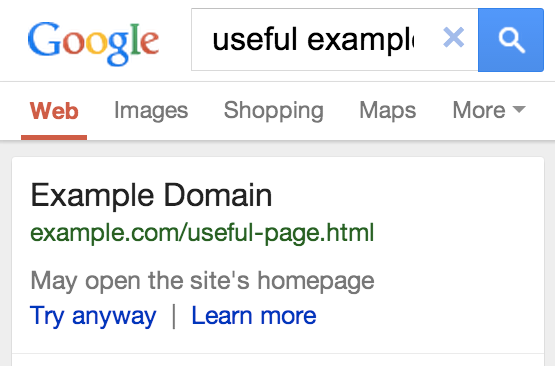
Webmasters can use this feature to detect problems with their website, and sort them out as per the recommendations below.
Note: This feature is, for the time being, limited to English search results in the US.
Redirect recommendations
Often the best way to troubleshoot your website is to put yourself into the boots of your users, and see how your own experience goes. In order to identify problems, do a few searches using your own phone, and see if you're facing any problems that users shouldn't face. Use the feature mentioned above to see when Google has detected problems with your site.
Google Webmaster Tools
We often like to say that Google Webmaster Tools is your best friend when it comes to running a website. GWT will give you warning messages whenever your site gets into trouble with Google; bad backlink profile, malicious activity, manual penalty, and so on.
In this case, Google Webmaster Tools will also notify you if Google detects that any of your site's pages are redirecting smartphone users to the homepage. You can view any faulty redirections you may have on your site in the Smartphone Crawl Errors section of Google Webmaster Tools.
Fixing faulty redirects
- Use the example URLs provided in Google Webmaster Tools as a starting point to debug exactly where the problem is with your server configuration.
- Set up your server so that it redirects smartphone users to the equivalent URL on your smartphone site.
- If a page on your site doesn’t have a smartphone equivalent, keep users on the desktop page, rather than redirecting them to the smartphone site’s homepage. Doing nothing is better than doing something wrong in this case.
- Try using responsive web design, which serves the same content for desktop and smartphone users.
Got any questions? Or have something to add to this story? Please feel free to use our comments section below. You might also like to read the full recommendations by Google on doing a proper redirection. Cheers :)














COMMENTS