Google has made quite a few changes to its search engine in the past few months, and these include the exclusion of certain authorship data ...
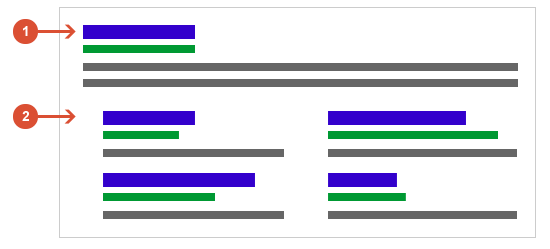
Google has made quite a few changes to its search engine in the past few months, and these include the exclusion of certain authorship data from search real estate. Ever since then, some people have faced problems with their sitelinks. Sitelinks are automated links generated from your site, and are seemingly chosen randomly. The algorithm that chooses these 'random' sitelinks is shady at best, and often you do not want certain links to appear.
Google also recently updated a feature that displayed a site search box within sitelinks. This feature gives webmasters the ability to control how Google handles searches conducted within the search within this site, in the Google search results snippet area.
When users search for your company/website by name, e.g. [my blogger tricks], they may actually be looking for something specific on that website, for example a contact page or a specific section of the site. Usually, when Google algorithms recognized this, they'd display a larger set of sitelinks and an additional search box below that search result, which let users do site: searches over the site straight from the results, for example;

This is also known as a site command search. Developers have more control over how those searches work and if they land on your internal site search pages or not.
Some users, however, might not like users searching straight from the search results as it could lower the overall page average per user. So Google is now letting webmasters disable the feature completely.
You can disable the Sitelinks Search feature by using a new meta tag named nositelinkssearchbox. Here is the meta tag:
<meta name="google" content="nositelinkssearchbox">
This tag communicates to Google not to show a sitelinks search box when your site appears in the search results. The sitelinks search box will be disabled as part of the normal Googlebot crawling and processing of the page, which can take a few weeks depending on the site and other factors.
If only such transparency was available for displaying sitelinks and site search box in SERPS ;')














COMMENTS